Of course a lot of you've searched every where for their phone root but they did not find anything!
That why I've made this post where I'll present you a method that is compatible with all android devices :)
So, we start by what you need:
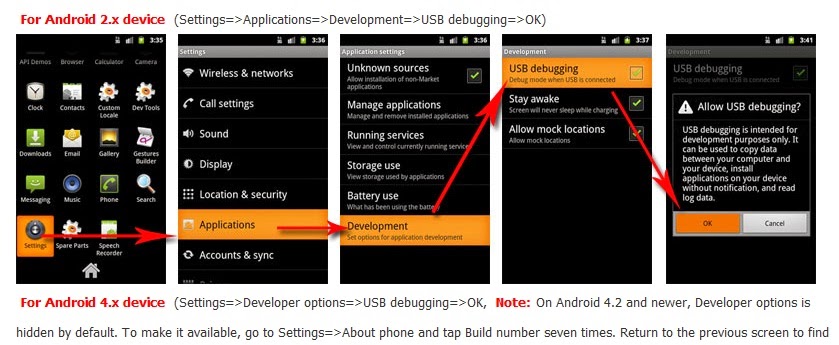
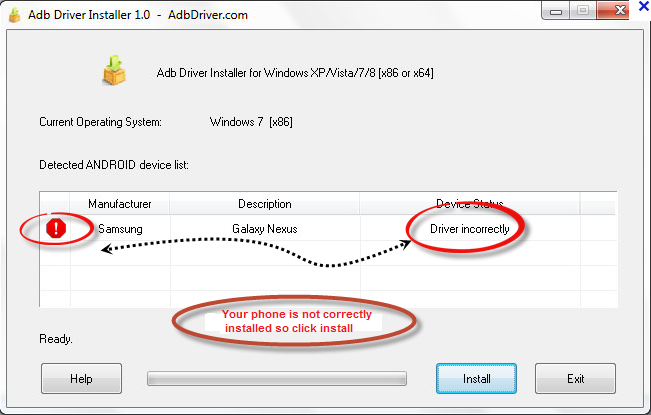
That why I've made this post where I'll present you a method that is compatible with all android devices :)
So, we start by what you need:
1- USB cable
2- Android Phone :D
3- SRSRoot for Android
4- ADB driver installer
5- Your device Kies ( Driver that comes with your phone you can find it easily on your phone's website )
------------------------------------------------------------------------------------------
How To Root:
1-Apply USB debugging mode on your phone:
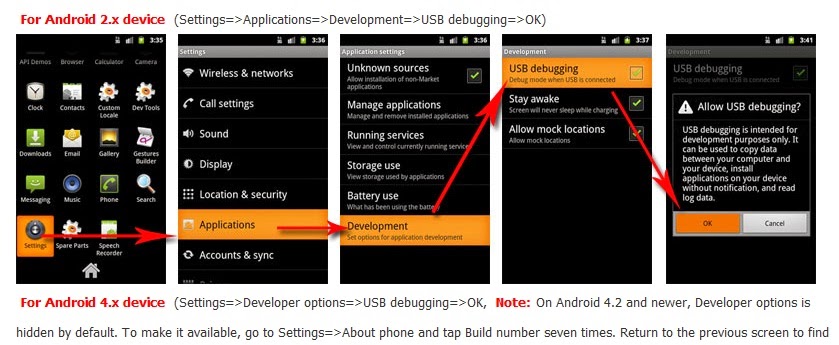
2- Open ADB driver to be sure that your phone is correctly installed if not click install
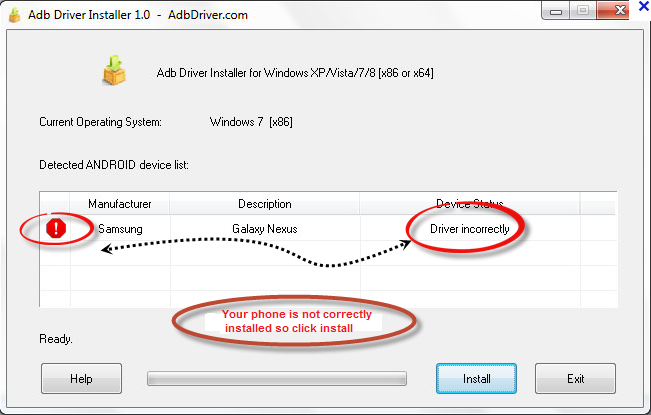
3- Now open SRSroot and press "ROOT Device":
Note: it's better to choose smart root first.
4- Wait until you get "Rooting Complete"
Congratulations!! your phone is ROOTED now !
See tested devices from here:








